In software development, speed without stability is chaos. Stability without speed is stagnation. That’s why DevOps in cloud computing has become the secret sauce for modern teams that want both.
It’s more than just buzzwords—it’s a practical way to break barriers, ship faster, and scale smarter.
Let’s break it down and explore how DevOps, when fused with cloud computing, creates a frictionless path from code to customer.
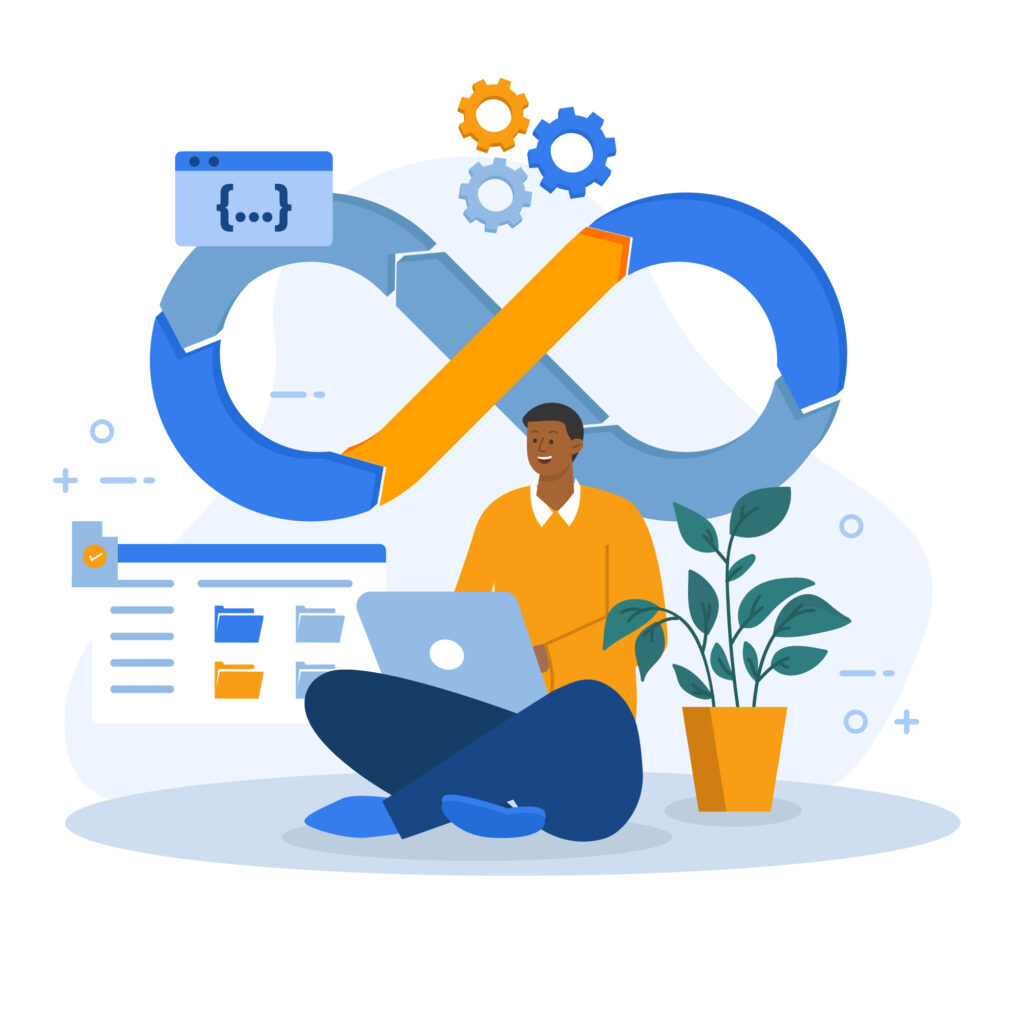
The Problem with Traditional Development Pipelines
Before DevOps, building software felt like passing a baton in a relay race—with plenty of dropped handoffs along the way.
Developers wrote code.
Testers tried to find bugs.
Operations deployed it (and crossed their fingers).
Environments didn’t match. Bugs got caught late. Deployments were risky and rare.
Now add cloud computing into that mix—with its ability to spin up servers in seconds, deliver global reach, and scale automatically. When you pair that with DevOps principles—automation, continuous integration, monitoring, and collaboration—you get a system that flows instead of fights.
DevOps + Cloud = The Ultimate Development Engine
Cloud computing isn’t just a place to host your app—it’s an environment built for speed and flexibility. DevOps is the method that makes that environment work like a well-oiled machine.
Here’s how the two complement each other to streamline development:
1. Continuous Integration & Delivery (CI/CD)
In a DevOps cloud environment, CI/CD pipelines become supercharged.
Code is committed.
Tests run automatically in cloud-hosted environments.
Approved changes get deployed across dev, staging, and production.
No more manual file transfers. No more “it works on my machine.” With cloud-based pipelines like GitHub Actions, GitLab CI, or AWS CodePipeline, every stage of delivery is automated, tested, and repeatable.
Result? Code gets to production faster, with fewer bugs and no late-night deploy panic.
2. Elastic Infrastructure with Infrastructure as Code (IaC)
Spinning up environments used to take weeks. In the cloud, it takes minutes—and with IaC, it takes just a few lines of code.
Using tools like Terraform, AWS CloudFormation, or Pulumi, you can version-control your infrastructure the same way you manage your application code. DevOps teams can:
Replicate environments instantly
Avoid configuration drift
Roll back infrastructure changes like they would code commits
This is a massive time-saver and removes the biggest source of bugs: inconsistent environments.
3. Monitoring, Logging & Real-Time Feedback
Cloud-native apps run in complex, distributed environments. Things break. But with DevOps best practices and built-in cloud tools, you’ll see it before your users do.
Cloud platforms offer powerful monitoring tools:
Amazon CloudWatch
Google Cloud Operations Suite
Azure Monitor
These integrate seamlessly with your DevOps pipeline, providing:
Real-time dashboards
Alerting
Log aggregation
Tracing
When something goes wrong, you can detect, diagnose, and deploy a fix—all within minutes.
4. Automation Across the Stack
DevOps isn’t just about automating builds and deployments. It’s about removing manual steps wherever possible.
With cloud-based DevOps workflows, you can:
Auto-scale resources when traffic spikes
Auto-heal containers when services crash
Run scheduled tasks with serverless platforms like AWS Lambda or Google Cloud Functions
Automation turns your cloud into a smart, responsive system that adapts to your application’s needs—without human intervention.
A Day in the Life: DevOps in Action
Picture this:
Your dev team pushes an update. Automated tests run in parallel in cloud-based containers. The code passes, so it’s deployed to staging. QA runs tests in a cloned production-like environment, created on-demand through IaC. Everything checks out, so the update goes live via a blue-green deployment.
The system auto-scales to handle a spike in traffic. A small memory leak appears—but monitoring flags it, logs the data, and triggers a container restart before users even notice.
That’s the DevOps-in-the-cloud advantage. Continuous. Responsive. Calm.
How to Get Started
If you’re still managing deployments manually or wrestling with on-prem servers, here’s how to take the first few steps into DevOps-in-the-cloud:
Start with CI/CD – Automate builds, tests, and deployments using GitHub Actions, GitLab, or Bitbucket Pipelines.
Introduce IaC – Begin managing your cloud infrastructure as code with Terraform or CloudFormation.
Set up Monitoring Early – Use cloud-native tools to track uptime, performance, and errors.
Encourage a DevOps Culture – Tools won’t matter if teams aren’t collaborating. Break the silos between dev and ops.
DevOps Isn’t the Destination—It’s the Vehicle
DevOps in cloud computing isn’t a final state—it’s a way to work. A way to turn long release cycles into daily commits. A way to respond faster, scale effortlessly, and free your team from firefighting.
The cloud gives you the tools. DevOps gives you the flow.
Put them together, and you’re not just shipping code—you’re building systems that evolve, adapt, and perform without friction.




